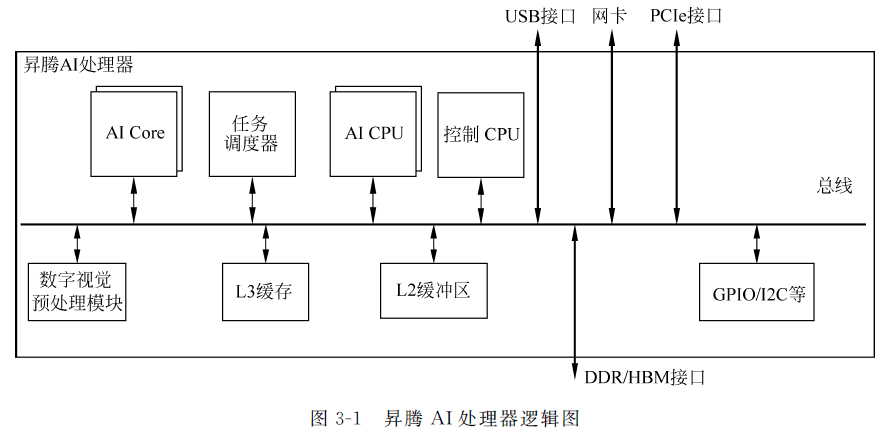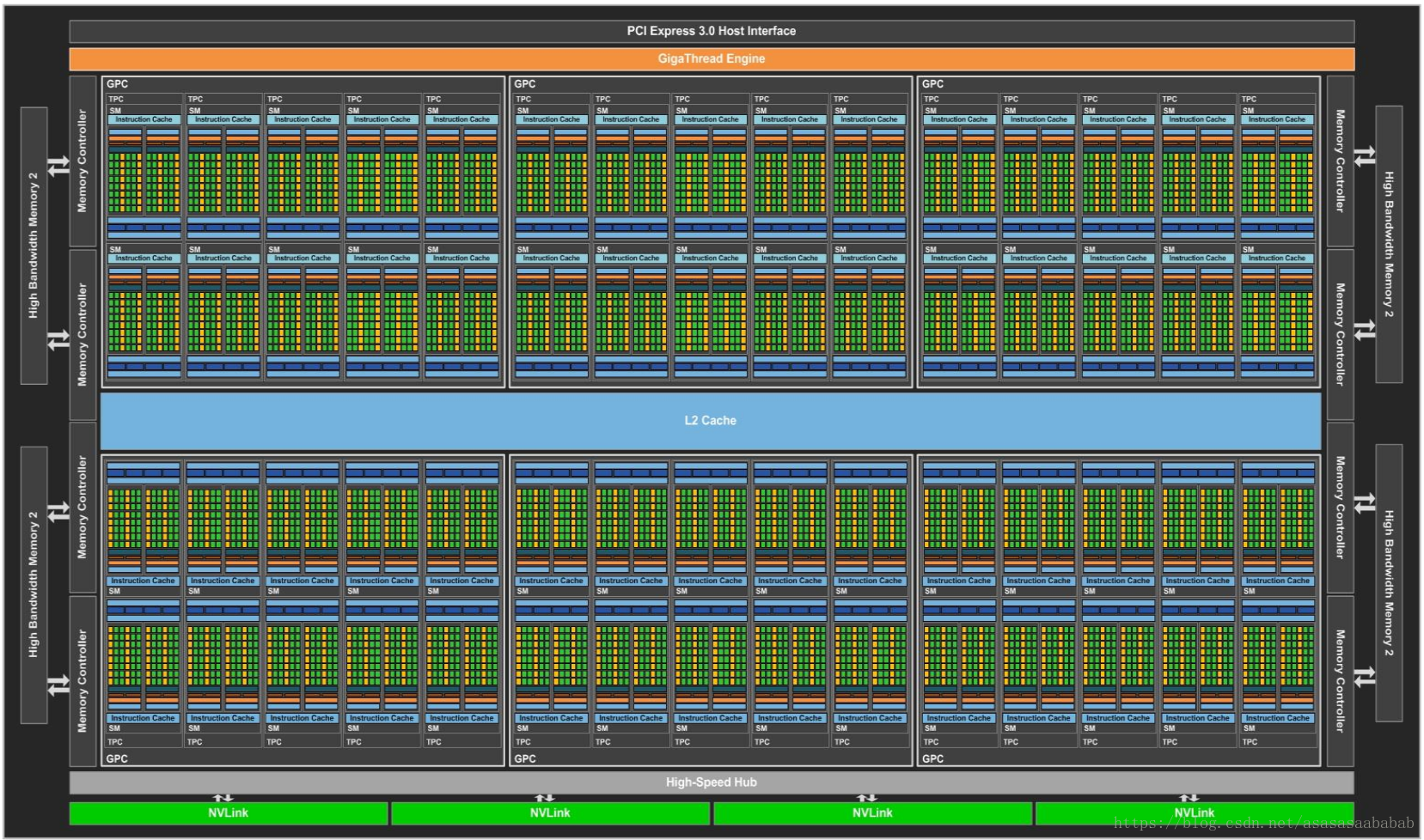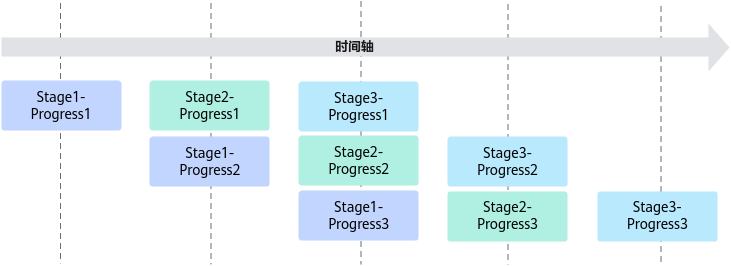1
2
3
4
5
6
7
8
9
10
11
12
13
14
15
16
17
18
19
20
21
22
23
24
25
26
27
28
29
30
31
32
33
34
35
36
37
38
39
40
41
42
43
44
45
46
47
48
49
50
51
52
53
54
55
56
57
58
59
60
61
62
63
64
65
66
67
68
69
70
71
72
73
74
75
76
77
78
79
80
81
82
83
84
85
86
87
88
89
90
91
92
93
94
95
96
97
98
99
100
101
102
103
104
105
106
107
108
109
110
111
112
113
114
115
116
117
118
119
120
121
122
123
124
125
126
127
128
129
130
131
132
133
134
135
136
137
138
139
140
141
142
143
144
145
146
147
148
149
150
151
152
153
154
155
156
157
158
159
160
161
162
163
164
165
166
167
168
169
170
171
172
173
174
175
176
177
178
179
180
181
182
183
184
185
186
187
188
189
190
191
192
193
194
195
196
197
198
199
200
201
202
203
204
205
206
207
208
209
210
211
212
213
214
215
216
217
218
219
220
221
222
223
224
225
226
227
228
229
230
231
232
233
234
235
236
| #include <cstring>
#include <iostream>
#ifndef __CCE_KT_TEST__
#include "acl/acl.h"
#else
#include "tikicpulib.h"
#endif
#include "kernel_operator.h"
#include "data_loader.h"
using namespace AscendC;
#ifdef __CCE_KT_TEST__
#define __aicore__
#else
#define __aicore__ [aicore]
#endif
constexpr int BUFFER_NUM = 2;
constexpr int BLOCK_DIM = 16;
struct FlipTilingData {
uint32_t height;
uint32_t width;
uint32_t channel;
};
inline __aicore__ int32_t align32(int32_t n) { return ((n + 31) & ~31); }
inline __aicore__ int32_t AlignDiv32(int32_t n) { return align32(n) / 32; }
#define CONVERT_TILING_DATA(tilingStruct, tilingDataPointer, tilingPointer) \
__ubuf__ tilingStruct* tilingDataPointer = \
reinterpret_cast<__ubuf__ tilingStruct*>( \
(__ubuf__ uint8_t*)(tilingPointer));
#ifdef __CCE_KT_TEST__
#define INIT_TILING_DATA(tilingStruct, tilingDataPointer, tilingPointer) \
CONVERT_TILING_DATA(tilingStruct, tilingDataPointer, tilingPointer);
#else
#define INIT_TILING_DATA(tilingStruct, tilingDataPointer, tilingPointer) \
__ubuf__ uint8_t* tilingUbPointer = (__ubuf__ uint8_t*)get_imm(0); \
copy_gm_to_ubuf(((__ubuf__ uint8_t*)(tilingUbPointer)), \
((__gm__ uint8_t*)(tilingPointer)), 0, 1, \
AlignDiv32(sizeof(tilingStruct)), 0, 0); \
CONVERT_TILING_DATA(tilingStruct, tilingDataPointer, tilingUbPointer); \
pipe_barrier(PIPE_ALL);
#endif
#define GET_TILING_DATA(tilingData, tilingPointer) \
INIT_TILING_DATA(FlipTilingData, tilingData, tilingPointer);
#define CHECK_ACL(x) \
do { \
aclError __ret = x; \
if (__ret != ACL_ERROR_NONE) { \
std::cerr << __FILE__ << ":" << __LINE__ << " aclError:" << __ret \
<< std::endl; \
} \
} while (0);
class KernelFlip {
public:
__aicore__ inline KernelFlip() {}
__aicore__ inline void Init(GM_ADDR input, GM_ADDR output, uint32_t _height,
uint32_t _width, uint32_t _channel) {
uint32_t blockNum = GetBlockNum();
uint32_t blockIdx = GetBlockIdx();
rowLength = _height / blockNum;
startRowIdx = blockIdx * rowLength;
if (startRowIdx + rowLength > _height) {
rowLength = _height - startRowIdx;
}
width = _width;
height = _height;
channel = _channel;
rowSize = width * channel;
uint32_t bufferSize = align32(rowSize * sizeof(uint8_t));
inputGM.SetGlobalBuffer((__gm__ uint8_t*)input + startRowIdx * rowSize,
rowLength * rowSize);
outputGM.SetGlobalBuffer((__gm__ uint8_t*)output + startRowIdx * rowSize,
rowLength * rowSize);
pipe.InitBuffer(inQueue, BUFFER_NUM, bufferSize);
pipe.InitBuffer(outQueue, BUFFER_NUM, bufferSize);
}
__aicore__ inline void Process() {
for (int32_t i = 0; i < rowLength; i++) {
CopyIn(i);
Compute(i);
CopyOut(i);
}
}
private:
__aicore__ inline void CopyIn(int32_t loop) {
LocalTensor<uint8_t> local = inQueue.AllocTensor<uint8_t>();
DataCopy(local, inputGM[loop * rowSize], rowSize);
inQueue.EnQue(local);
}
__aicore__ inline void Compute(int32_t loop) {
LocalTensor<uint8_t> inputLocal = inQueue.DeQue<uint8_t>();
LocalTensor<uint8_t> outputLocal = outQueue.AllocTensor<uint8_t>();
for (int32_t i = 0; i < width; i++) {
for (int32_t c = 0; c < channel; c++) {
outputLocal.SetValue(
i * channel + c,
inputLocal.GetValue((width - i - 1) * channel + c));
}
}
outQueue.EnQue<uint8_t>(outputLocal);
inQueue.FreeTensor(inputLocal);
}
__aicore__ inline void CopyOut(int32_t loop) {
LocalTensor<uint8_t> local = outQueue.DeQue<uint8_t>();
DataCopy(outputGM[loop * rowSize], local, rowSize);
outQueue.FreeTensor(local);
}
private:
TPipe pipe;
TQue<QuePosition::VECIN, BUFFER_NUM> inQueue;
TQue<QuePosition::VECOUT, BUFFER_NUM> outQueue;
GlobalTensor<uint8_t> inputGM, outputGM;
uint32_t startRowIdx, rowLength, rowSize, height, width, channel;
};
extern "C" __global__ __aicore__ void flip(GM_ADDR input, GM_ADDR output,
GM_ADDR tiling) {
GET_TILING_DATA(tilingData, tiling);
KernelFlip op;
op.Init(input, output, tilingData->height, tilingData->width,
tilingData->channel);
op.Process();
}
#ifndef __CCE_KT_TEST__
void flip_do(uint32_t blockDim, void* l2ctrl, void* stream, uint8_t* input,
uint8_t* output, uint8_t* tiling) {
flip<<<blockDim, l2ctrl, stream>>>(input, output, tiling);
}
#endif
int32_t main(int32_t argc, char* argv[]) {
if (argc != 2) {
std::cerr << "usage: " << argv[0] << " path/to/datafile" << std::endl;
exit(-1);
}
uint32_t blockDim = BLOCK_DIM;
uint32_t height, width, channel;
uint8_t* data = readFile(argv[1], height, width, channel);
const char* resultFile = std::string(argv[1]).append(".ret").c_str();
uint32_t dataSize = width * height * channel * sizeof(uint8_t);
size_t inputByteSize = dataSize;
size_t outputByteSize = dataSize;
size_t tilingSize = sizeof(FlipTilingData);
uint8_t *inputHost, *outputHost, *tilingHost;
uint32_t shape[]{height, width, channel};
#ifdef __CCE_KT_TEST__
inputHost = (uint8_t*)AscendC::GmAlloc(inputByteSize);
outputHost = (uint8_t*)AscendC::GmAlloc(outputByteSize);
tilingHost = (uint8_t*)AscendC::GmAlloc(tilingSize);
memcpy(tilingHost, shape, tilingSize);
memcpy(inputHost, data, dataSize);
AscendC::SetKernelMode(KernelMode::AIV_MODE);
ICPU_RUN_KF(flip, blockDim, inputHost, outputHost, tilingHost);
writeFile(resultFile, height, width, channel, outputHost);
AscendC::GmFree((void*)inputHost);
AscendC::GmFree((void*)outputHost);
AscendC::GmFree((void*)tilingHost);
#else
CHECK_ACL(aclInit(nullptr));
aclrtContext context;
int32_t deviceId = 0;
CHECK_ACL(aclrtSetDevice(deviceId));
CHECK_ACL(aclrtCreateContext(&context, deviceId));
aclrtStream stream = nullptr;
CHECK_ACL(aclrtCreateStream(&stream));
uint8_t *inputDevice, *outputDevice, *tilingDevice;
CHECK_ACL(aclrtMallocHost((void**)(&tilingHost), tilingSize));
CHECK_ACL(aclrtMallocHost((void**)(&inputHost), inputByteSize));
CHECK_ACL(aclrtMallocHost((void**)(&outputHost), outputByteSize));
CHECK_ACL(aclrtMalloc((void**)&inputDevice, inputByteSize,
ACL_MEM_MALLOC_HUGE_FIRST));
CHECK_ACL(aclrtMalloc((void**)&outputDevice, outputByteSize,
ACL_MEM_MALLOC_HUGE_FIRST));
CHECK_ACL(aclrtMalloc((void**)&tilingDevice, tilingSize,
ACL_MEM_MALLOC_HUGE_FIRST));
memcpy(tilingHost, shape, tilingSize);
memcpy(inputHost, data, dataSize);
CHECK_ACL(aclrtMemcpy(inputDevice, inputByteSize, inputHost, inputByteSize,
ACL_MEMCPY_HOST_TO_DEVICE));
CHECK_ACL(aclrtMemcpy(tilingDevice, tilingSize, tilingHost, tilingSize,
ACL_MEMCPY_HOST_TO_DEVICE));
flip_do(blockDim, nullptr, stream, inputDevice, outputDevice, tilingDevice);
CHECK_ACL(aclrtSynchronizeStream(stream));
CHECK_ACL(aclrtMemcpy(outputHost, outputByteSize, outputDevice,
outputByteSize, ACL_MEMCPY_DEVICE_TO_HOST));
writeFile(resultFile, height, width, channel, outputHost);
CHECK_ACL(aclrtFree(inputDevice));
CHECK_ACL(aclrtFree(outputDevice));
CHECK_ACL(aclrtFree(tilingDevice));
CHECK_ACL(aclrtFreeHost(inputHost));
CHECK_ACL(aclrtFreeHost(outputHost));
CHECK_ACL(aclrtFreeHost(tilingHost));
CHECK_ACL(aclrtDestroyStream(stream));
CHECK_ACL(aclrtDestroyContext(context));
CHECK_ACL(aclrtResetDevice(deviceId));
CHECK_ACL(aclFinalize());
#endif
free(data);
return 0;
}
|